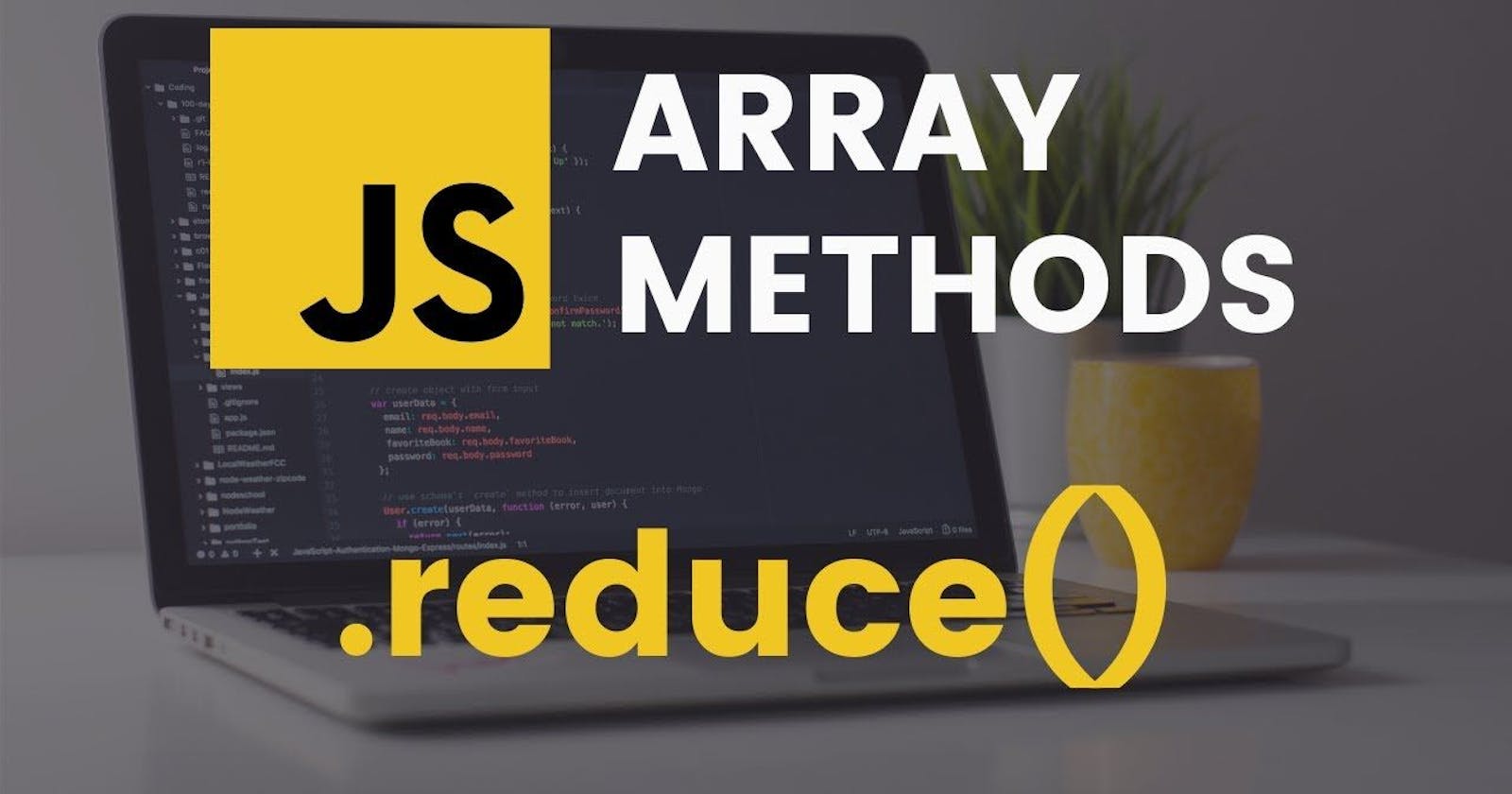Table of contents
- Introduction:
- Understanding the Basics:
- At its core, the reduce method is used to reduce an array to a single value. It takes a callback function as its argument, which is executed for each element in the array, accumulating a final result. The callback function receives four parameters: the accumulator, the current value, the current index, and the entire array.
- - callback: A function to execute on each element in the array.
- - initialValue: An optional parameter representing the initial value of the accumulator.
- The Power of the Accumulator:
Elevate your skills with this JavaScript Reduce "The Power of the Reduce Method",revealing programming efficiency tips and optimization strategies. Navigate the art of code reduction, implementing best practices for juniors. Master the Reduce Method step by step, enhancing code readability and productivity. This comprehensive guide simplifies complexities, offering practical insights for beginners and seasoned developers alike. Boost your coding efficiency and stay ahead in the dynamic programming landscape. Dive into this indispensable resource to optimize your coding journey, embracing a holistic approach. Simplify, enhance
Introduction:
As a seasoned JavaScript developer with years of experience, I've come to appreciate the elegance and power of various array methods. One method that stands out for its versatility and efficiency is reduce. In this article, I'll guide you through the fundamentals of the reduce method and showcase its capabilities to help you write more concise, readable, and performant code.
Understanding the Basics:
At its core, the reduce method is used to reduce an array to a single value. It takes a callback function as its argument, which is executed for each element in the array, accumulating a final result. The callback function receives four parameters: the accumulator, the current value, the current index, and the entire array.
Let's break down the basic syntax of the reduce method:
array.reduce(callback, initialValue);
- callback: A function to execute on each element in the array.
- initialValue: An optional parameter representing the initial value of the accumulator.
The Power of the Accumulator:
The real magic of the reduce method lies in the accumulator. This variable is like a container that holds the evolving result of the reduction process. It starts with the initial value (or the first element of the array if no initial value is provided) and gets updated with each iteration of the callback function.
Here's a simple example to illustrate the concept:
const numbers = [1, 2, 3, 4, 5];
const sum = numbers.reduce((accumulator, currentValue) => { return accumulator + currentValue;}, 0);
console.log(sum);
In this example, the reduce method is used to calculate the sum of all elements in the array. The accumulator starts at 0 and accumulates the values of each element.
Common Use Cases:
1. Summing an Array:
const sum = array.reduce((acc, val) => acc + val, 0);
2. Flattening an Array of Arrays:
const flattened = nestedArray.reduce((acc, val) => acc.concat(val), []);
3. Counting Occurrences:
const wordCount = words.reduce((acc, word) => {
acc[word] ? acc[word]++ : (acc[word] = 1);
return acc;
}, {});
4. Finding the Maximum Value:
const max = numbers.reduce((acc, val) => (val > acc ? val : acc), -Infinity);
5. Flattening and Counting Occurrences of Words in an Array of Sentences:
const sentences = ["Hello world", "This is a sentence", "Hello world"];
const wordOccurrences = sentences
.flatMap(sentence => sentence.split(' '))
.reduce((acc, word) => {
acc[word] ? acc[word]++ : (acc[word] = 1);
return acc;
}, {});
6. Calculating the Average of an Array of Numbers:
const numbers = [10, 20, 30, 40];
const average = numbers.reduce((acc, val, index, array) => {
acc += val;
if (index === array.length - 1) {
return acc / array.length;
}
return acc;
}, 0);
7. Grouping Objects by a Property:
const data = [
{ category: 'A', value: 10 },
{ category: 'B', value: 20 },
{ category: 'A', value: 15 },
];
const groupedData = data.reduce((acc, obj) => {
acc[obj.category] = acc[obj.category] || [];
acc[obj.category].push(obj.value);
return acc;
}, {});
8. Filtering and Mapping within a Single Reduce:
const numbers = [1, 2, 3, 4, 5];
const squaredEvenNumbers = numbers.reduce((acc, val) => {
if (val % 2 === 0) {
acc.push(val * val);
}
return acc;
}, []);
- Calculating Factorial Using Reduce:
const factorial = n => Array.from({ length: n }, (_, i) => i + 1).reduce((acc, val) => acc * val, 1);
10 . Removing Duplicates from an Array:
const arrayWithDuplicates = [1, 2, 2, 3, 4, 4, 5];
const uniqueArray = arrayWithDuplicates.reduce((acc, val) => {
if (!acc.includes(val)) {
acc.push(val);
}
return acc;
}, []);
11. Transforming an Array into a Nested Object:
const keys = ['name', 'age', 'city'];
const values = ['John', 25, 'New York'];
const transformedObject = keys.reduce((acc, key, index) => {
acc[key] = values[index];
return acc;
}, {});
12. Chaining Multiple Reduce Operations:
const numbers = [1, 2, 3, 4, 5];
const result = numbers
.reduce((acc, val) => acc + val, 0)
.toString()
.split('')
.map(Number)
.reduce((acc, val) => acc * val, 1);
9. Finding the Longest Word in a Sentence:
const sentence = 'The quick brown fox jumps over the lazy dog';
const longestWord = sentence.split(' ')
.reduce((acc, word) => (word.length > acc.length ? word : acc), '');
10. Simulating Array filter Using Reduce:
const numbers = [1, 2, 3, 4, 5];
const evenNumbers = numbers.reduce((acc, val) => {
if (val % 2 === 0) {
acc.push(val);
}
return acc;
}, []);
These examples showcase the versatility of the reduce method and how it can be applied to various scenarios, from data transformation to complex calculations. Understanding and mastering the reduce method can greatly enhance your ability to write efficient and expressive JavaScript code.
Conclusion:
The reduce method is a powerful tool in your JavaScript toolkit, offering a concise and expressive way to perform operations on arrays. By understanding its fundamentals and exploring various use cases, you can elevate your coding skills and write more efficient and readable code. Embrace the power of reduce and unlock new possibilities in your development journey.